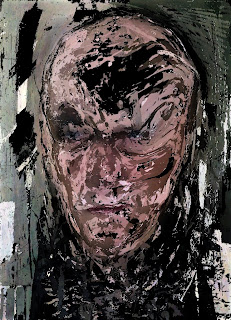The daily portrait virus mutation posts are going to switch gears slightly for awhile. This new set is based using Michael's daily self portrait virus
blog imagery as the source for stack filtering. As opposed to the Siggraph 2010 portrait virus imagery that has been used to date.
The other factor that is slightly different is that during the process of running this whole portrait virus mutation experiment we found a bug in the inverse warp code. I wasn't quite satisfied with the spatially aligned imagery being generated by the stack filtering algorithms. And indeed once the inverse warp code was improved the results of spatially aligned stack filtering did as well.
For example, the image above was generated by processing all of Michael's self portrait paintings to date with a temporal mean filter. So you can think of the image as being the generic self portrait. It's like the average portrait, but with all of the face paintings mutually aligned to a standardized portrait (one of the portrait virus images selected at random). The temporal median is also very similar (it isn't always the case).
There's a Studio Artist news blog
post on stack filtering portrait images that explains the principals behind how this image was generated (and stack filtering in general) in detail.
At some point i may return to the Siggraph 2010 portrait virus images and redo some of the spatially aligned results shown here, because i think they would be more in line with how i originally thought they would turn out. I had thought about redoing all of the old posts, but discussed this in a Studio Artist Forum
post. Part of the point of generating artistic imagery is that mistakes may be just as interesting as technically correct results (sometimes more so). So leaving things the way they progressed as this project developed seemed to make more sense.