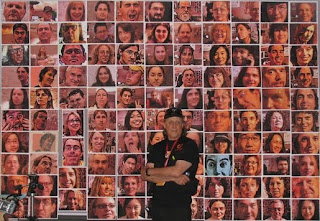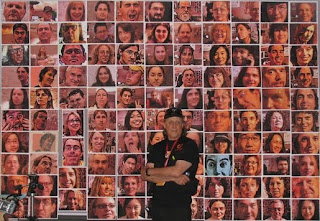
Michael Wright has been running his Portrait Virus project for several years now at various Siggraph shows. All of the portrait virus images are created using Studio Artist. The snapshot above shows Michael standing in front of a collection of portrait virus images generated during a previous Siggraph show in the old Guerilla Studio. (There's also a portrait of me buried in there if you look closely). Examples of the Portrait Virus from Siggraph Studio 2010 are available online
here.
Michal runs Studio Artist on a portable computer in the Siggraph studio. He uses Studio Artist's video source capture option to grab a video still of someone in the gallery, and then uses Studio Artist's paint synthesizer in real time with a Wacom tablet to generate a painted digital portrait of that person. Michael also has a daily portrait virus post page available
here that shows a new Studio Artist generated self-portrait every day. I'm a big believer in this kind of 'daily art post' project because i think the discipline of generating a new art image and posting it every day helps stimulate creativity in many different ways.
I thought it would be fun to try generating my own portrait virus mutation project. All of the source imagery in this initial portrait virus mutation project is generated from collections of Michael's portrait virus imagery. Part of the point of the mutation project is that all of the mutated images are derived from multiple input images. As opposed to processing a single input image. There are a number of different approaches one can use to work with collections of images with the goal of generating single output images from multiple input images. Photo mosaic imagery is one example of this kind of approach. Another approach is what i call 'stack filtering'. 'Stack' refers to a stack of images.
Studio Artist 4 has a number of different temporal image processing operations. Temporal image operations are image processing effects that work off of multiple frame input images at different times to generate a single output image. They are really designed for video processing. But there's no reason why you can't take any stack of images and run them through a temporal processing effect. So stack filtering is referring to taking a stack of images and processing them with a temporal video processing effect.
I'll be posting different portrait virus mutations on this blog, one a day, until the project runs it's course. The initial posts are going to focus on the use of Studio Artist temporal image operations to process stacks of Michael's original portrait virus images, so again a collection of multiple images are processed to generate a single processed or mutated output image. Hopefully this project will give you some ideas for using stack filtering in your own artistic endeavors. The creative possibilities are really endless.
A big thank you to Michael for being kind enough to allow me to mutate his original portrait virus imagery and infect it with a new digital virus. Michael is a long time pioneer in digital art, and you can learn more about his body of work
here.